If you feel frustrated or disorganised when trying to document children's early learning then let me introduce you to my Airtable Digital Planning Cycle Tracker For Educators.
I’ve been using Airtable for a few years now to help create content for my Empowered Educator blog but it also makes a fantastic (and easy to use, which I need!) digital tool for early childhood educators to organise and visualise their planning cycle and documentation steps so it becomes an easier process to consistently and meaningfully document children's early learning.
I mean, let’s be honest, who doesn’t love a colourful visual tool that ensures you aren’t having to double up on writing AND shows you exactly what step you need to take next?
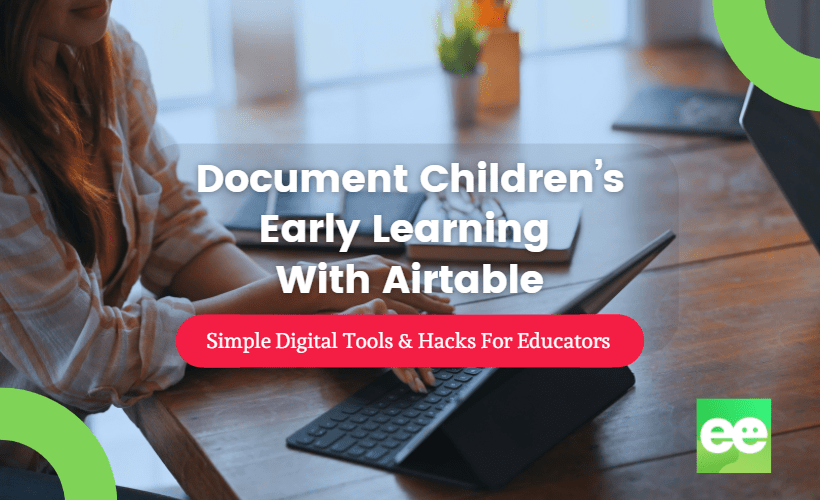
I’ll admit that it also satisfies the type A, perfectionist part of me that loves to use sharpies, highlighter pens and sticky notes on my hard copy planning which you obviously can’t do when using digital tools!
So even if you’re not very ‘computer confident’ and still prefer hard copy programs and observations OR the current documentation app your early learning service uses has you cringing in the corner of the storeroom ready to smash your tablet or ipad in frustration... you can use this online tool without tears, I promise.
And I say that with confidence because I am the person that runs away from excel spreadsheets and all those formulas that remind me of sitting through year 12 maths nervously hoping the teacher wouldn’t ask me a question. I know I should get it by now...but I don’t.
You can do that fancy formula stuff with Airtable too, but for what we want to do as educators when it comes to tracking our documentation and linking the planning cycle together...we just don’t need to. We need simple.
Exploring Different Methods To Simplify, Support & Document Children's Early Learning.
I’m all about taking the simpler path to get the same results instead of overcomplicating and overthinking and don’t see anything at all wrong with that - especially in this job!
If, like me, you’re an educator who wants to strike a balance between documenting old school style with pen, paper and a trusty lever arch file AND staying up to date in the workplace by being able to access your documentation anytime online and collaborating with others from anywhere, with any device, by simply logging onto the internet...then keep reading because I’m going to show you how to get started in this blog post, the first of my new ‘Simple Digital Tools & Hacks For Educators’ series.
You might not be aware of this but there are numerous acceptable methods and approaches for educators to document, support and extend children’s learning.
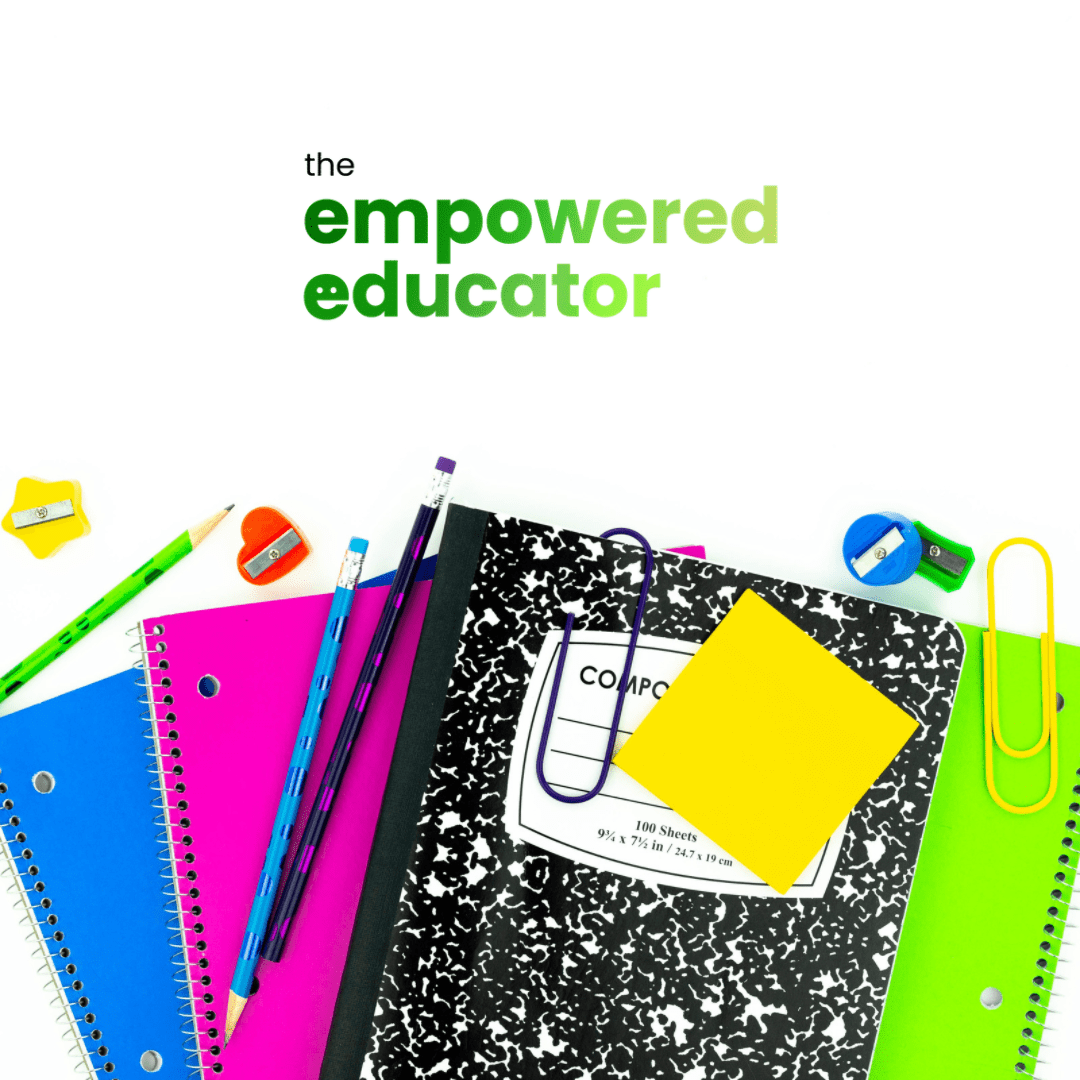
It makes sense because we are all individuals with different skills, experience and learning styles so there will never be only one observation template or digital documentation tool that suits everyone.
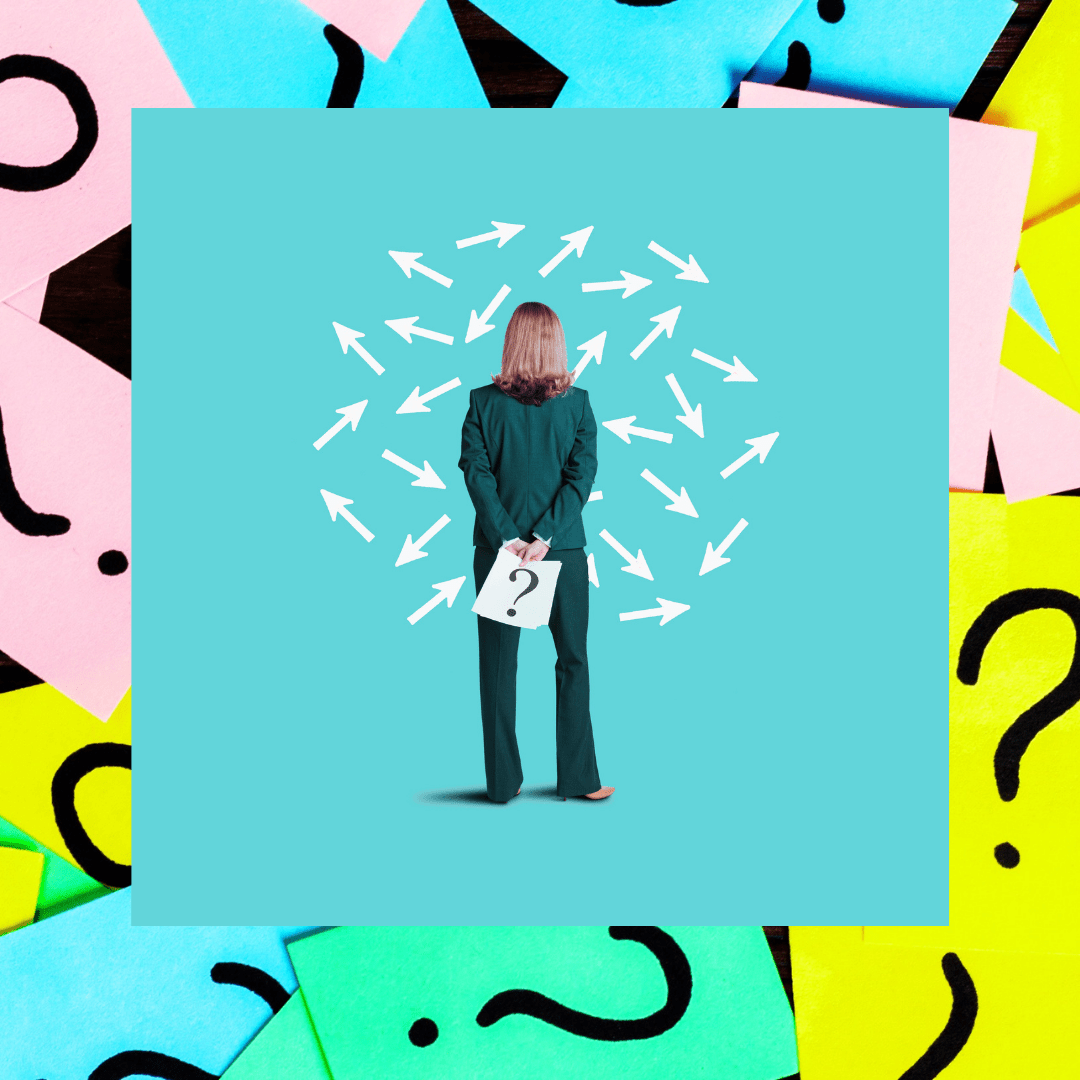
In my role I see many educators and services struggling to link their planning cycle steps together or explain how they are supporting and extending a child’s learning journey simply because it’s assumed there is only 1 way to gather information and therefore every educator must be on the same page when it comes to using a particular style of documentation, assessment or communication.
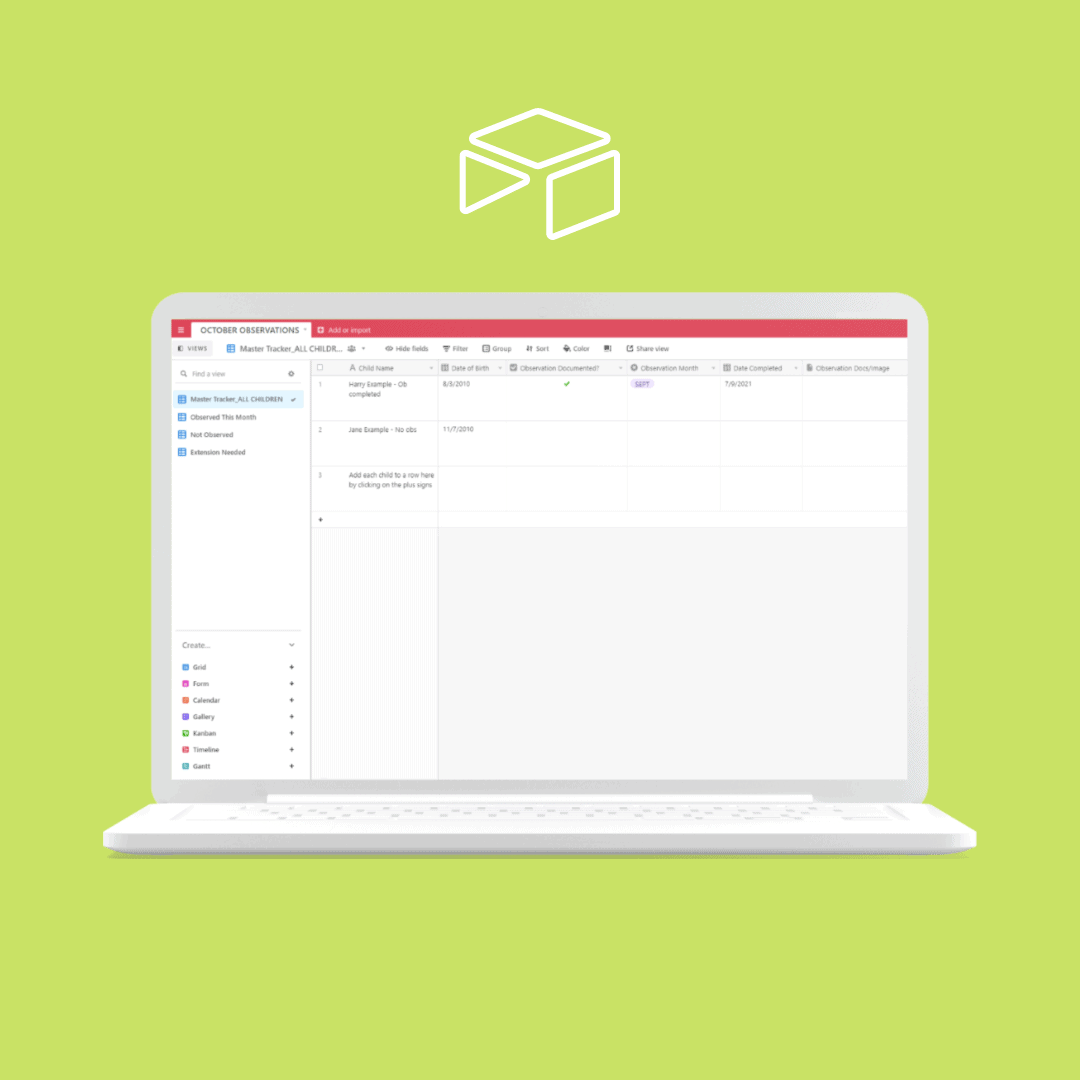
This simply isn’t true - even if you are an Australian educator following the Early Years Learning Framework.
Using Airtable to support your planning, programs, families and children is therefore just one approach and a different option for you to try if it appeals to you.
I choose to utilise it as a digital tool tracker that links together with some of the documentation methods I prefer to keep as either hard copies or simple PDF files I can edit on my computer if needed. And that is what I’m going to show you in Part 1 of this new Empowered Ed blog series.
Let’s take a minute to go over the basics of Airtable in case you’ve never heard of it and have no idea what an airtable is (it’s not plane related obviously, but remember when we could actually still fly places and put food on those little tables...ahh the pre 2020 memories).
What do educators need to know about using Airtable?
It’s a cloud-based, online organisational tool that you can access wherever you need to, on any device and can easily share and collaborate with other educators, leaders, mentors, coordinators and directors.
It saves and updates automatically as you work.
It’s free to open an account and use unless you want lots of collaborators and access to some of the fancier features.
You can use this invitation link to join and take a little look around if you like - I’ve even shared a link to a free Child Observation Tracker Template at the end of this post so you can get hands-on and play around a little (sometimes that’s the best way to learn something new right?).
When you join Airtable you then have a ‘workspace’ available where all of the bases (tables) are stored like a library catalog.
You assign each base a name, colour and icon to help with your organisation. It makes it easier to find what you need at a glance and also connect similar aspects of your documentation, planning and play.
Take a look at how I have my Empowered Ed Planning Airtable Bases setup below to see what I mean:
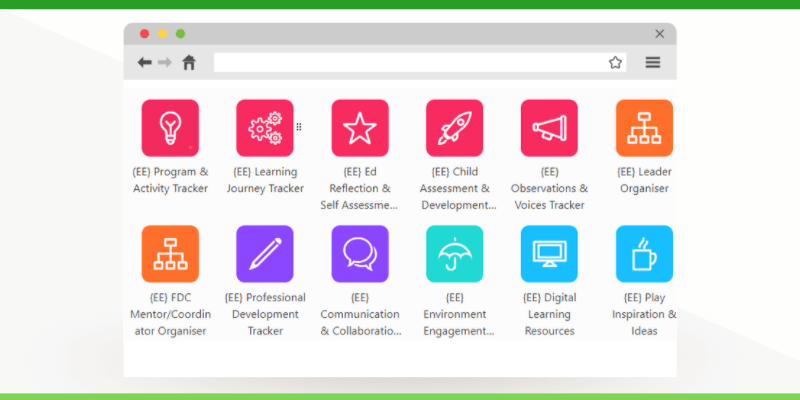
When you open your base by clicking on the icon you then see your table of information.
Here’s an example from one tab of the Program & Activity Tracker I set up which is now available to our Member Hub subscribers as a template to make their own (along with a tutorial video)…
Airtable allows you to add personalised drop-down menus, colour coding, attachments like your program file or play images, other collaborators, notes, tags, categories and a whole lot more.
No need to keep writing the same information over and over!
You can keep your base and the information you collect and link together very simple (like the free observation tracker I’m sharing with you at the end of this post) as you learn what works best for you or make it even easier by using a template someone had already setup for you like the Learning Journey Tracker and Program Activity Tracker I showed you above and have already made available to my Member Hub subscribers to copy and edit as they need.
Airtable also has a template library so you can explore and share to your own workspace to edit and make your own if you prefer to get creative.
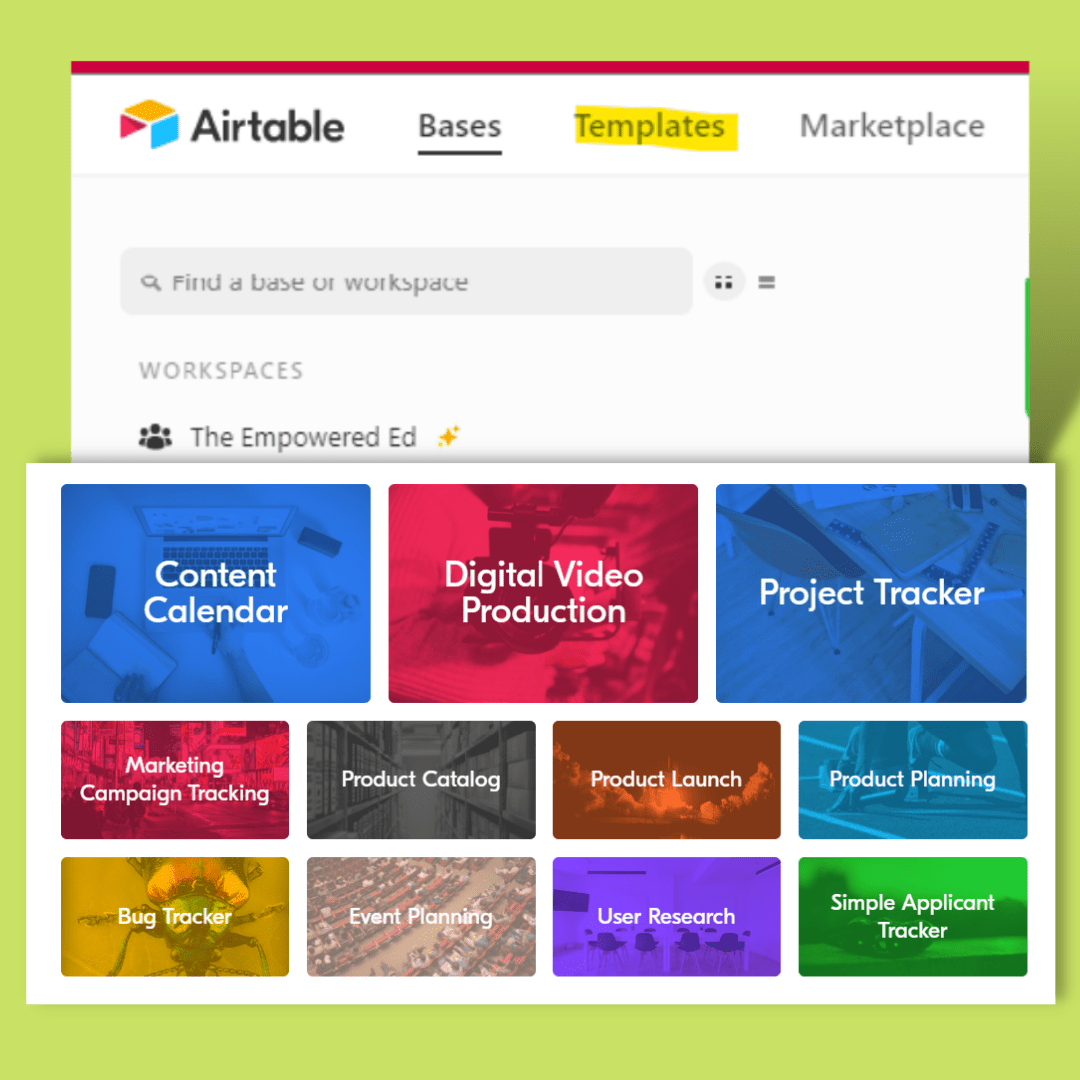
How can educators use Airtable to Organise & Visualise Planning?
I’m finding more and more ways each week for early childhood educators to utilise Airtable to make their planning more visual and link together more easily. But here are a few of my favourite ideas so far (and a little inspiration) for you to reflect on:
Plan out your programs and connect to favourite activity ideas visually.
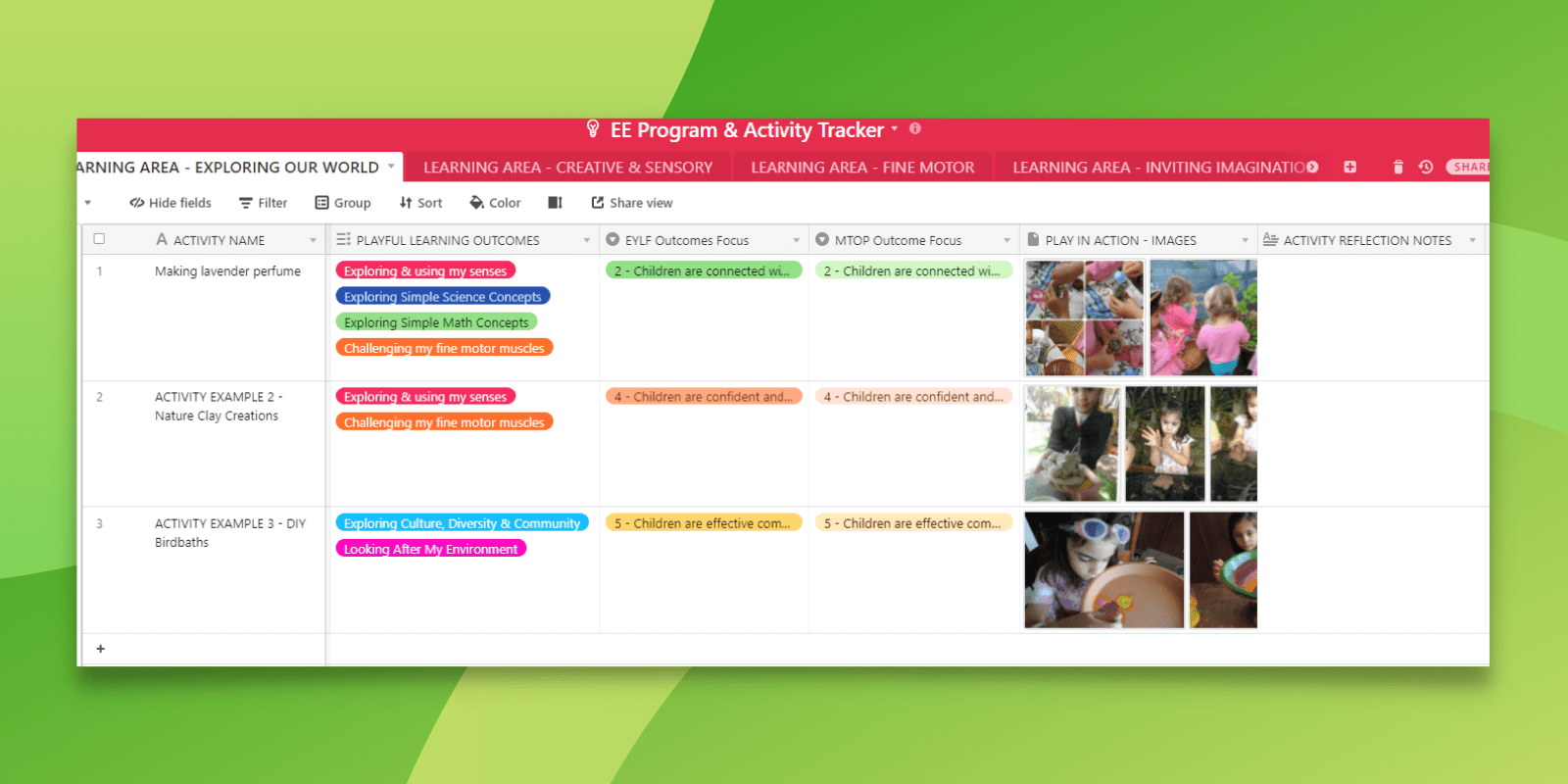
Upload images of the activities and play in action.
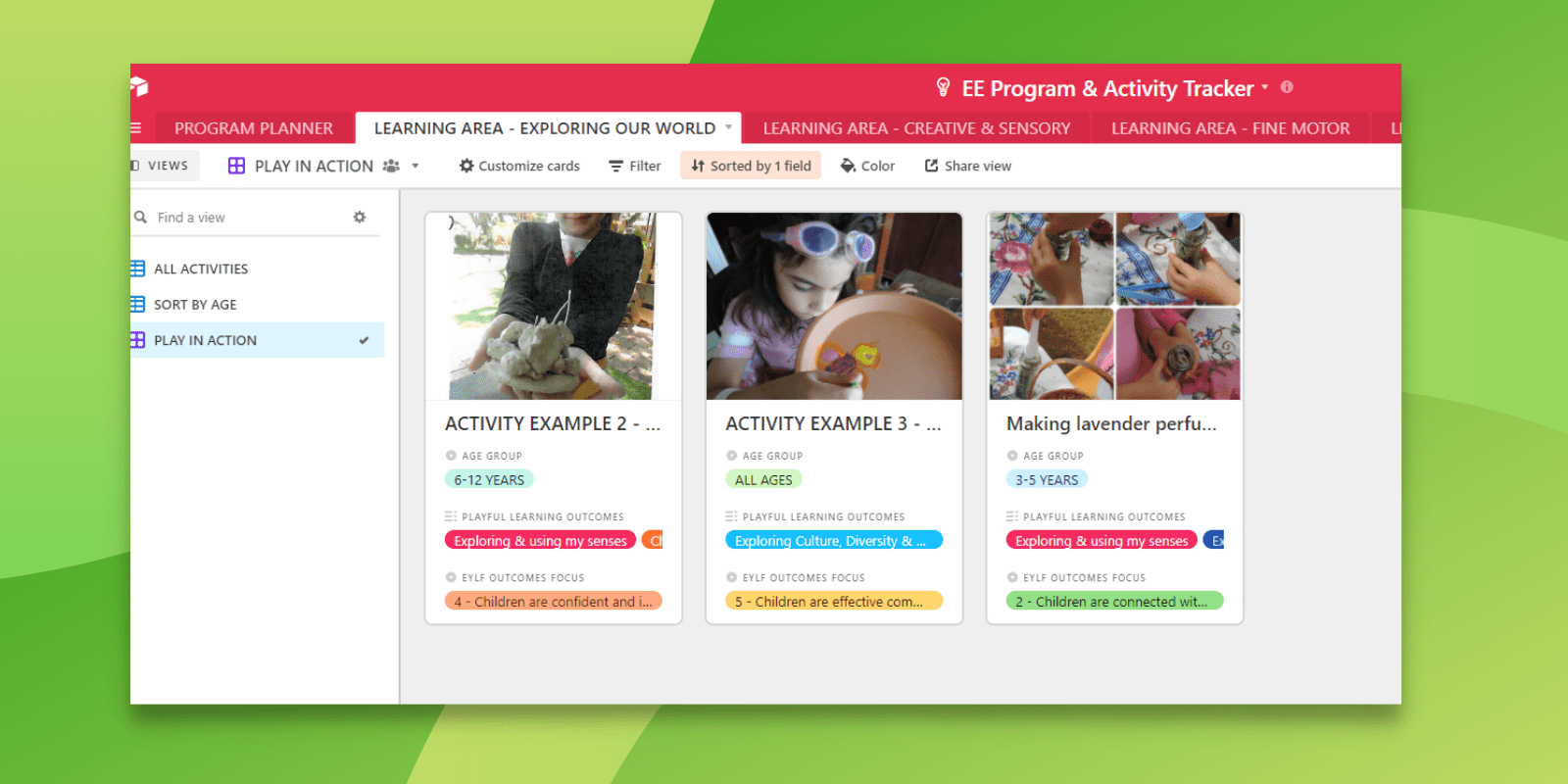
Review learning outcomes, communication and documentation collected on each child at a glance.
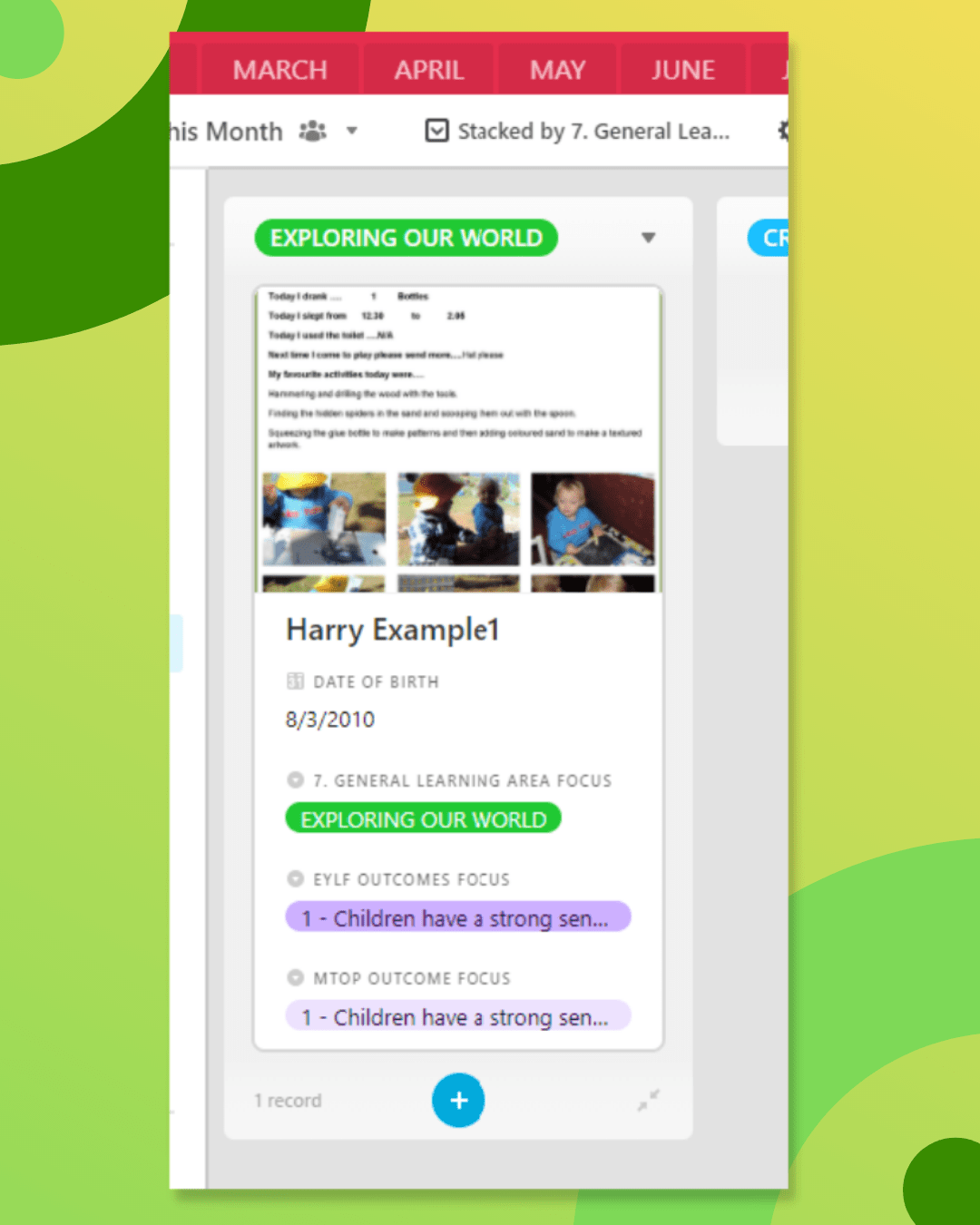
Share your work with other educators, coordinators and leaders in the cloud so they can also access from anywhere on any device as a collaborator, tagging each other by name and writing notes directly into the table to communicate.
Keep track of your observations each month and how you are using that information step by step to close the loop on your planning cycle.
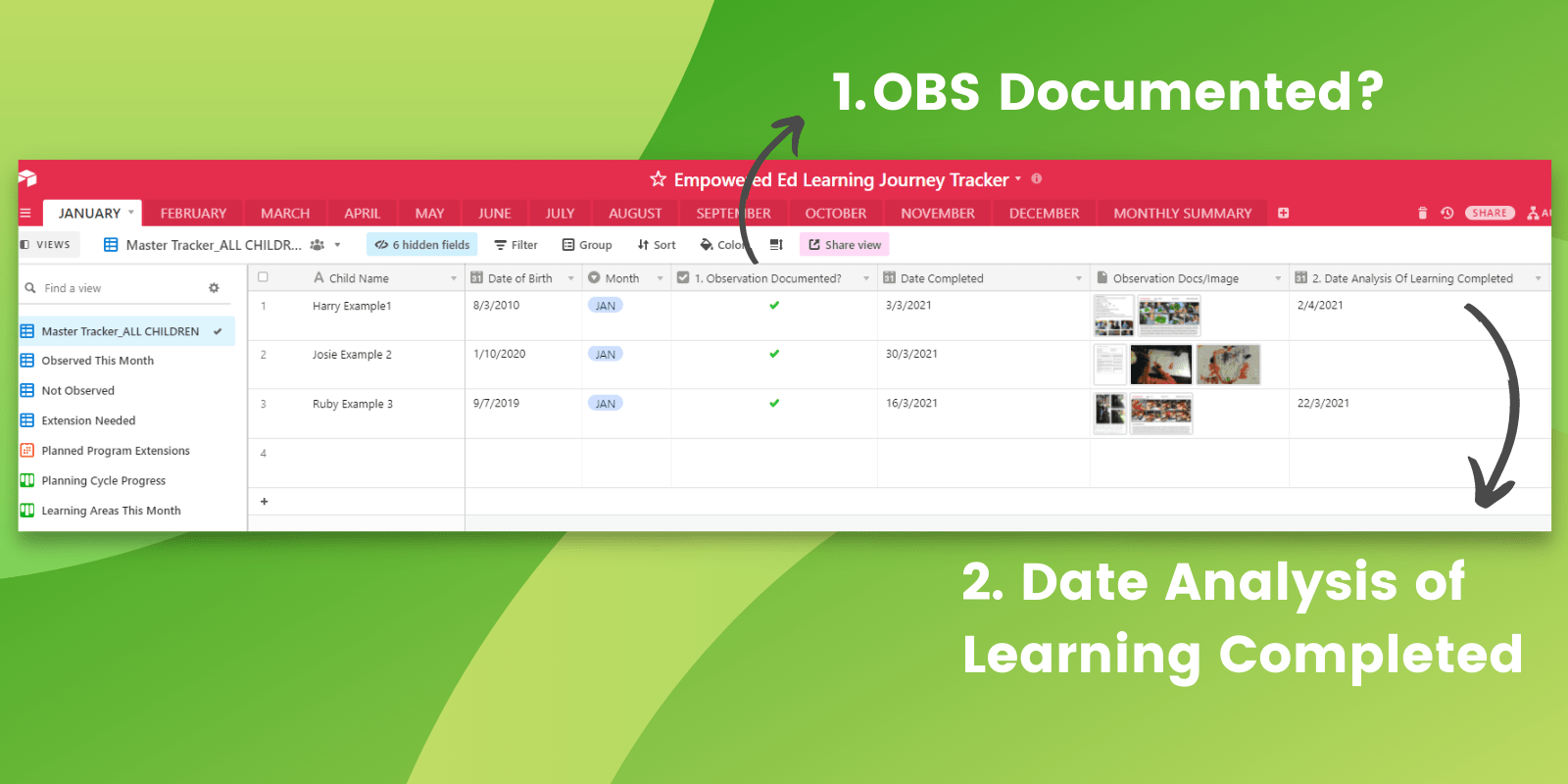
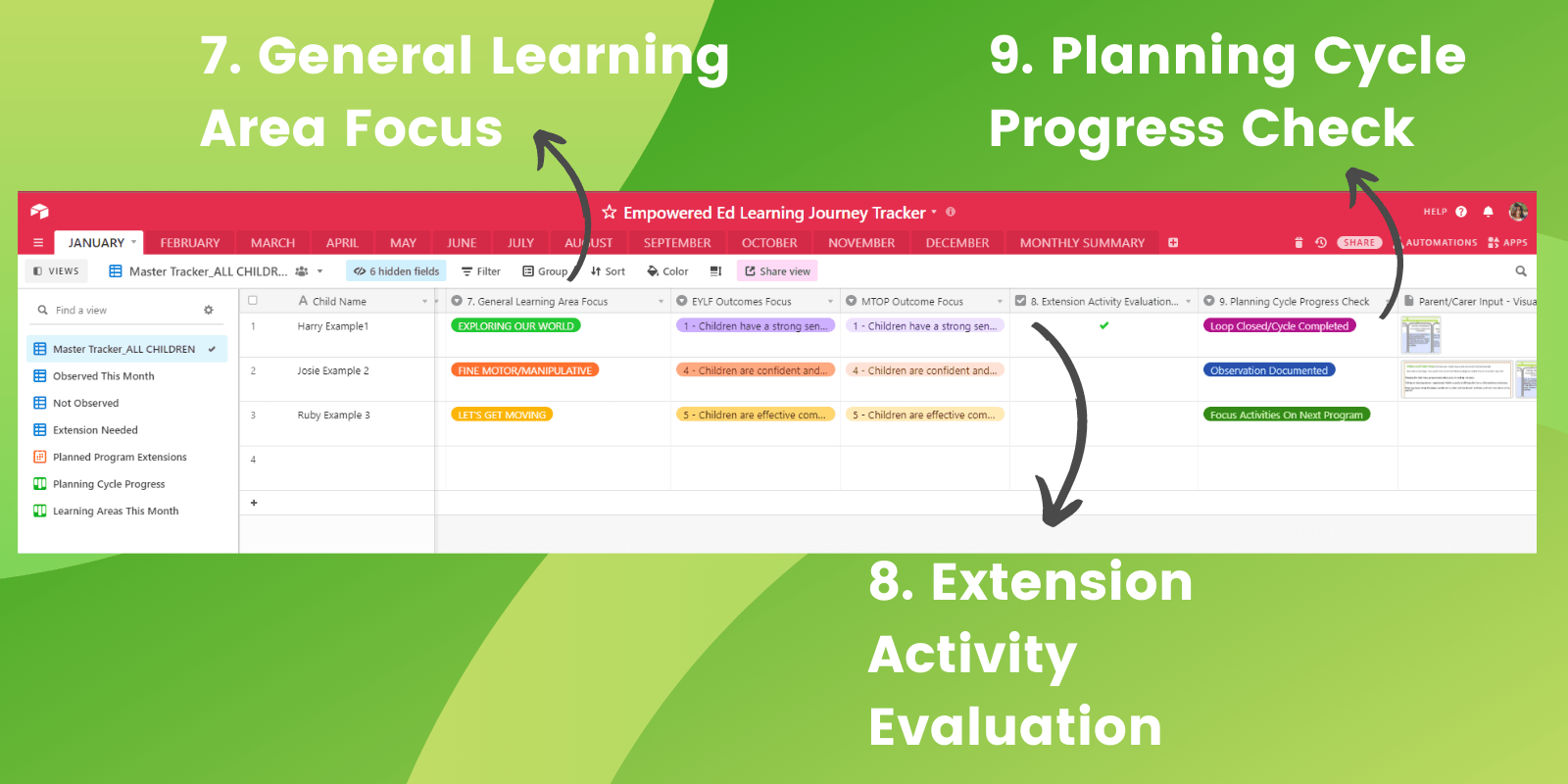
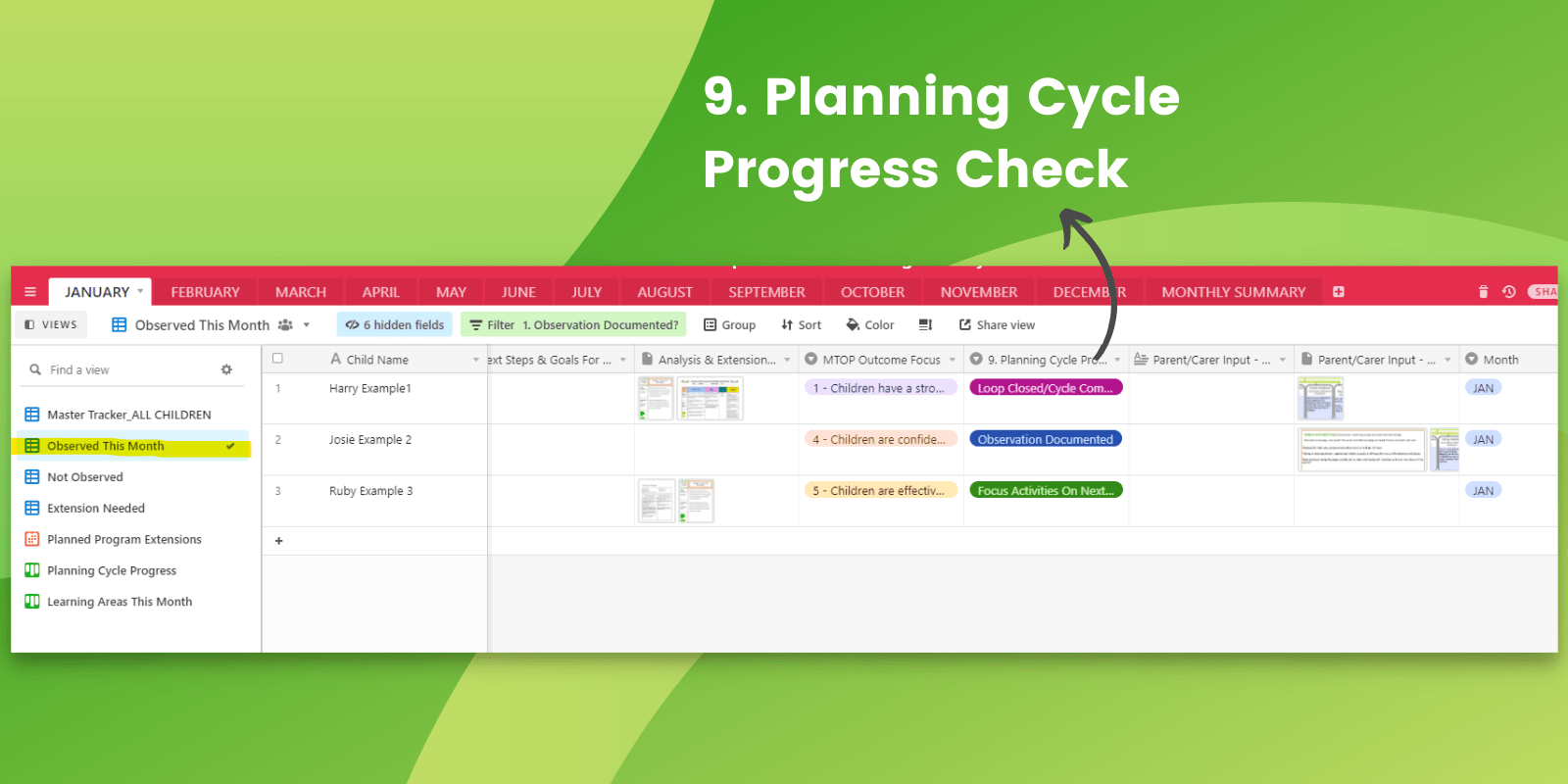
Filter your information so you only see what you need to at that moment and don’t get distracted or overwhelmed by the other steps. In my examples above I’ve filtered the larger master tracker information source into smaller bite sized pieces using Airtable’s ‘views’ and setting up filters as you see below:
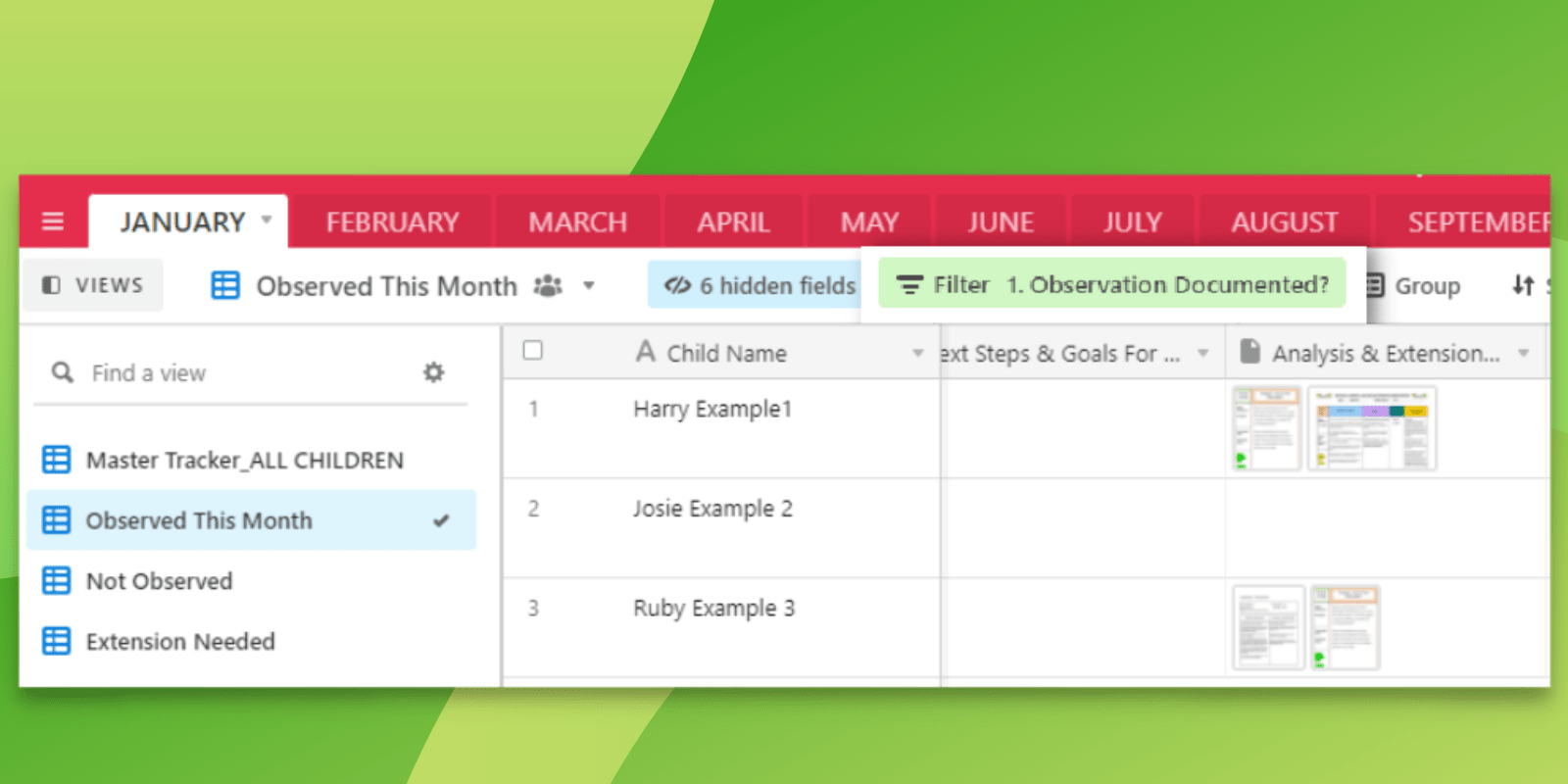
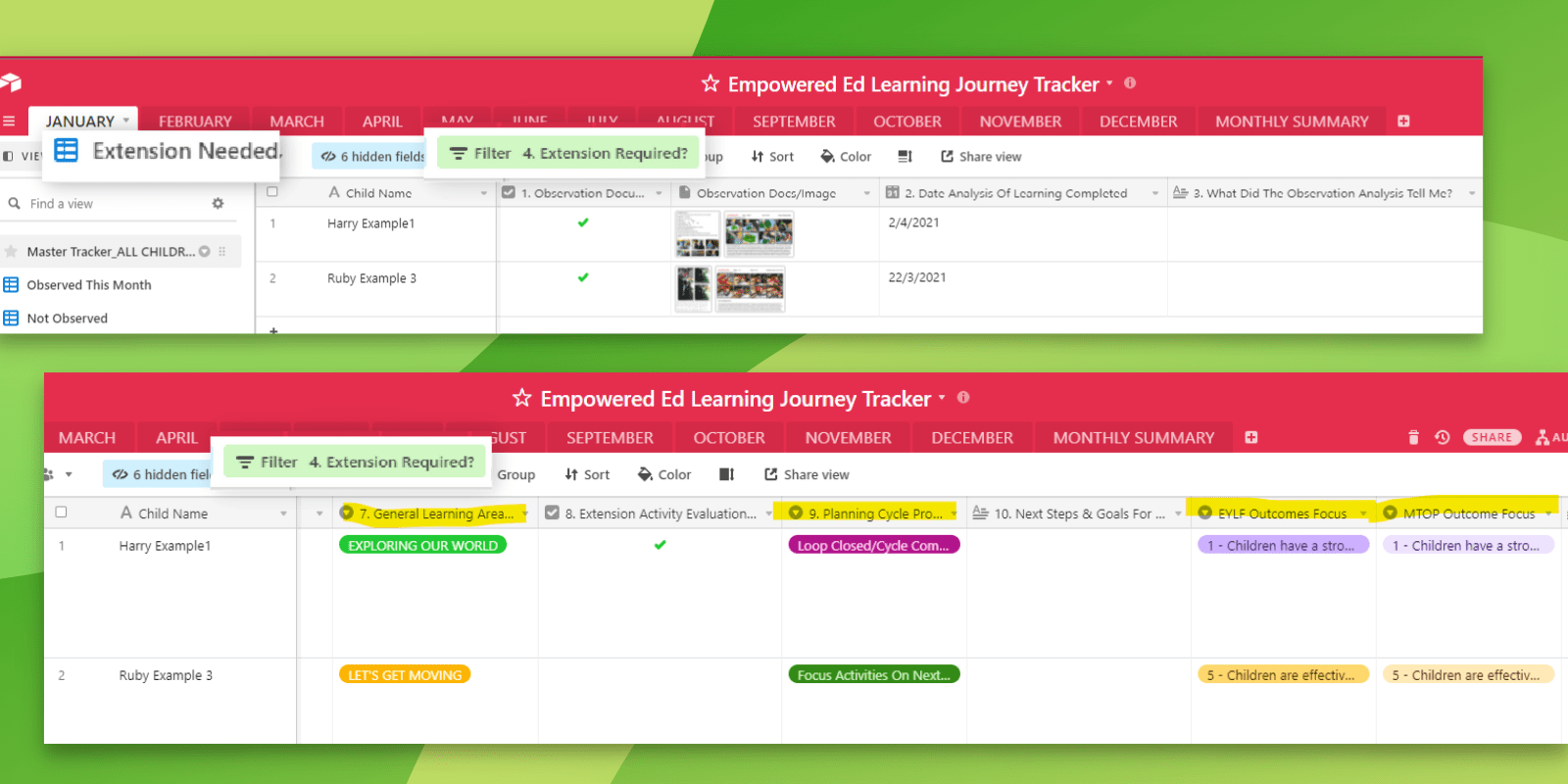
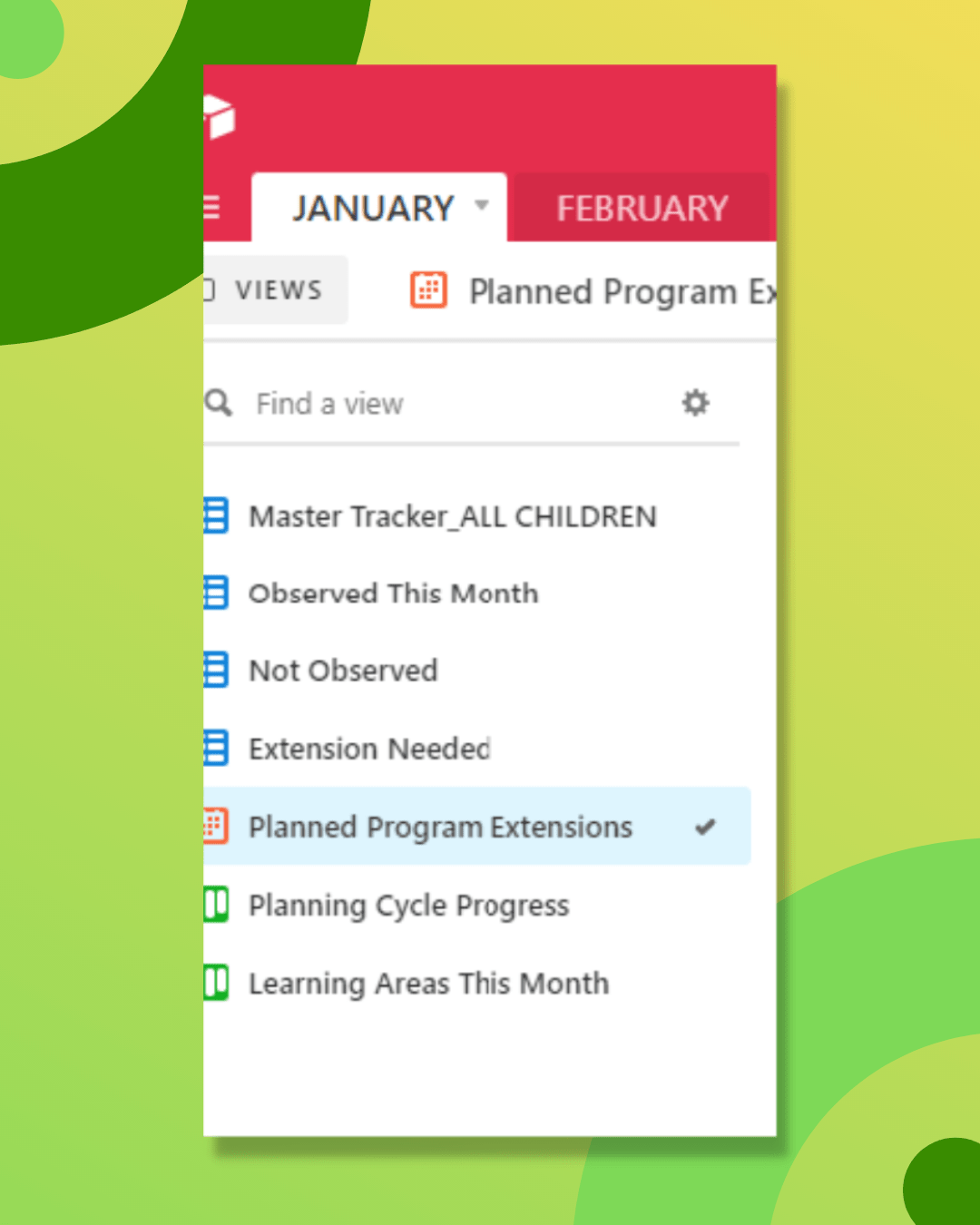
Visualise your planned program extensions for next week’s program writing with different views like calendar:
Identify learning areas and outcomes you’ve covered so far this month with your program, spontaneous activities and observations at a glance using the board view:
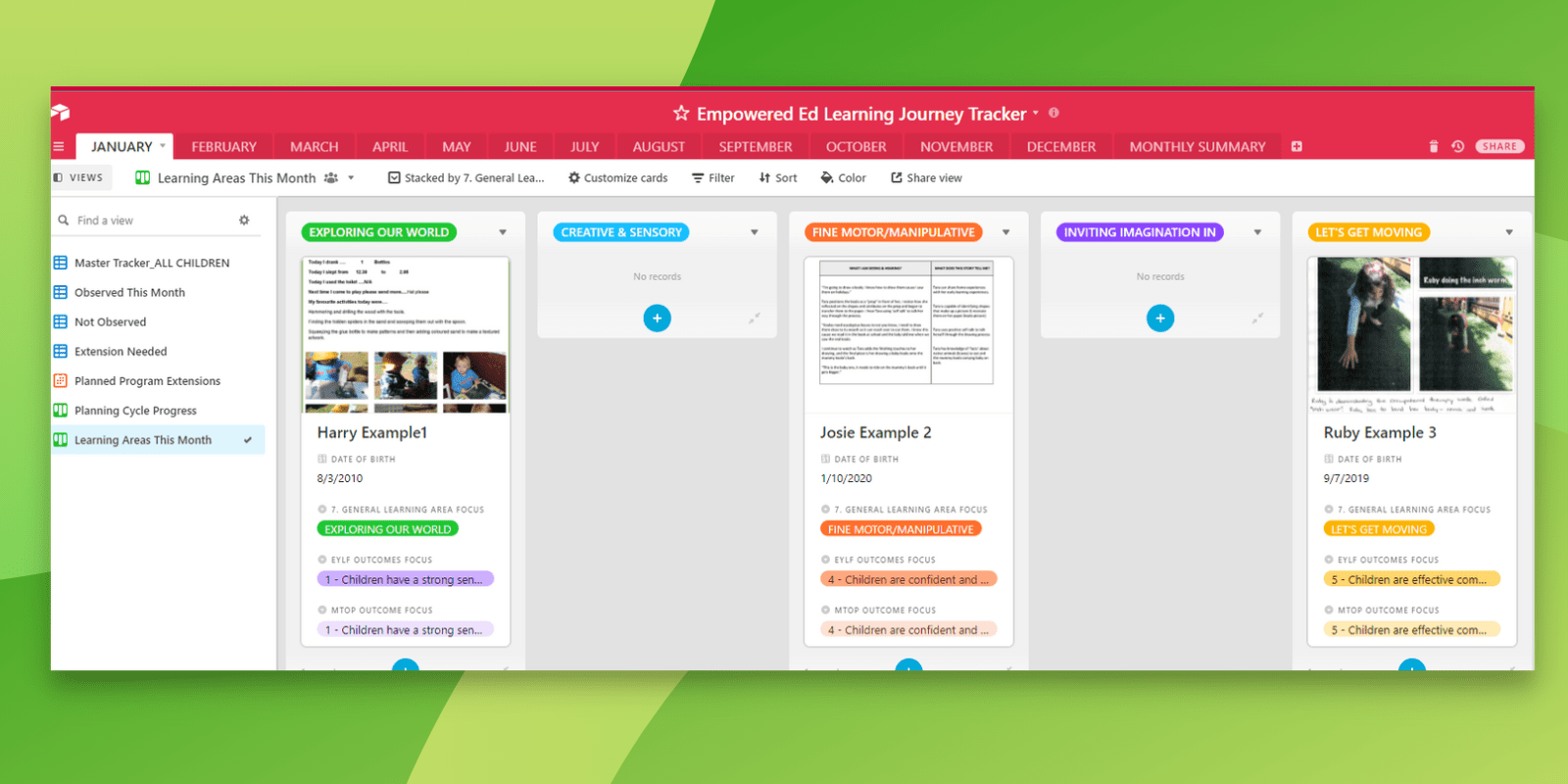
Or change the filter and view ALL steps of your planning cycle and where you are up to with your documentation visually with an alternative board view:
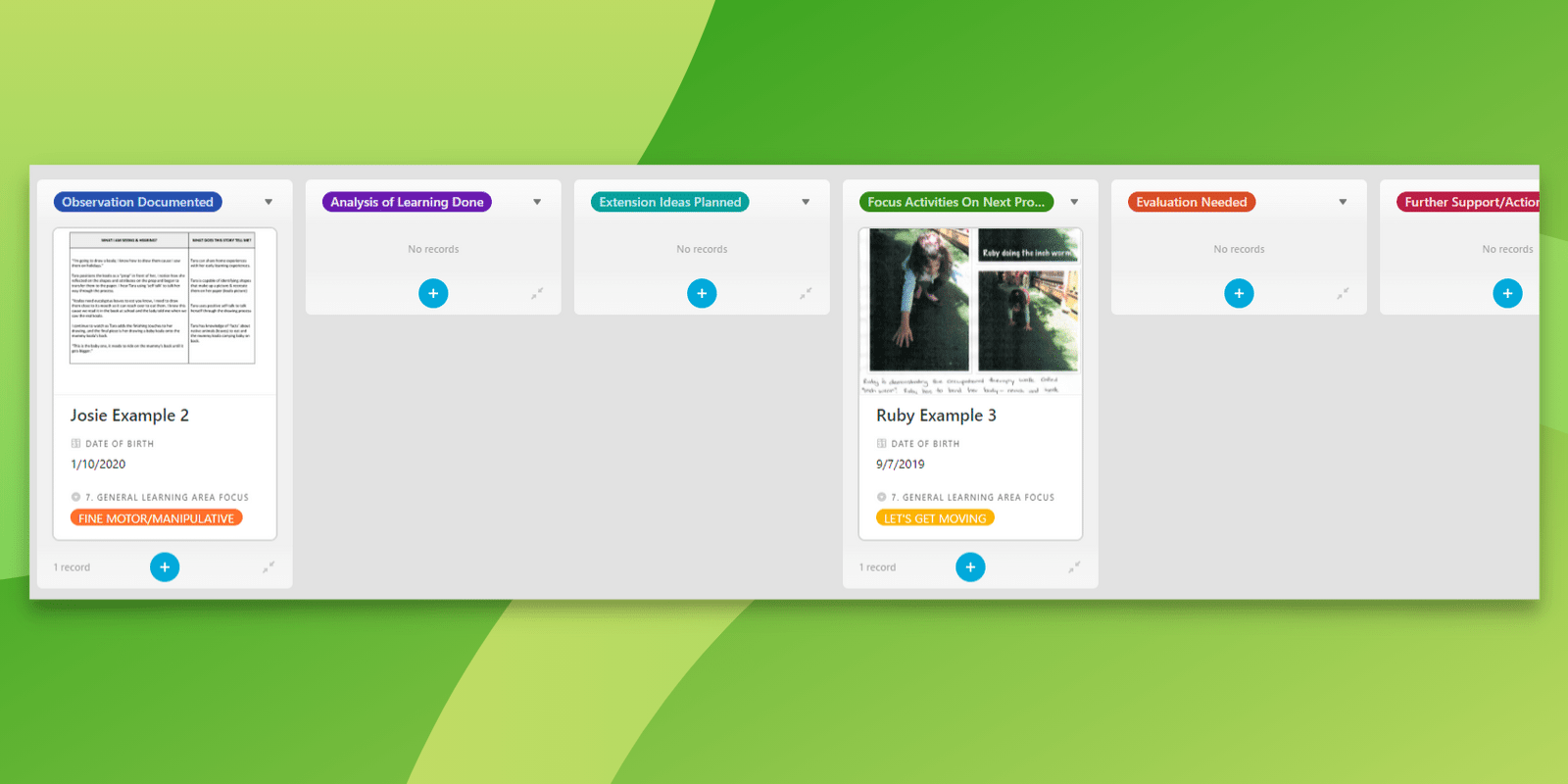
Or a simple list view:
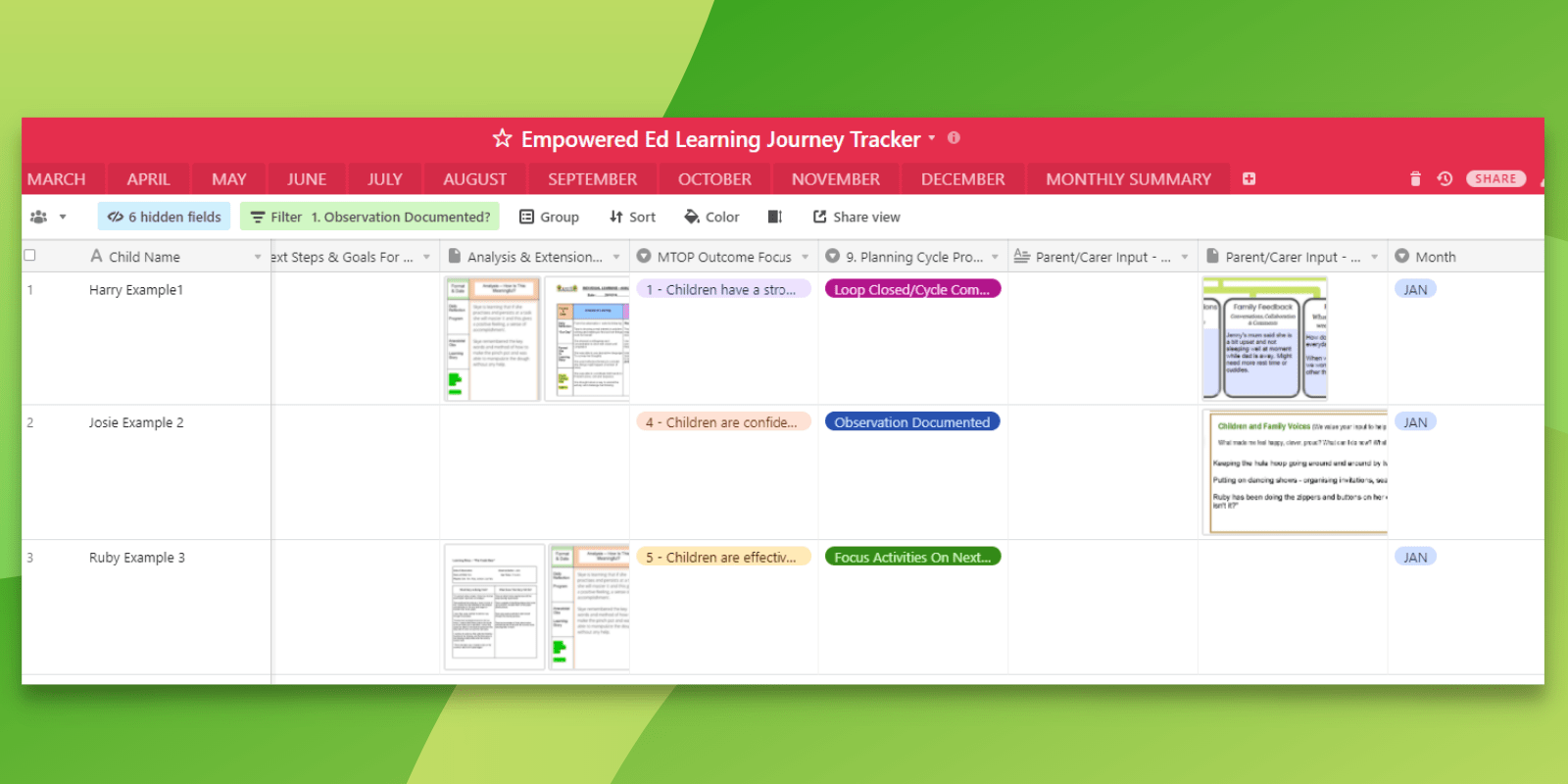
All from the same core information you have entered on the master tracker - no need to keep repeating yourself, writing more or wondering where you are up to!
Keep track of your analysis of learning, reflections and evaluations and how they connect together just by attaching your documentation so it’s all in the one place separately for each child.
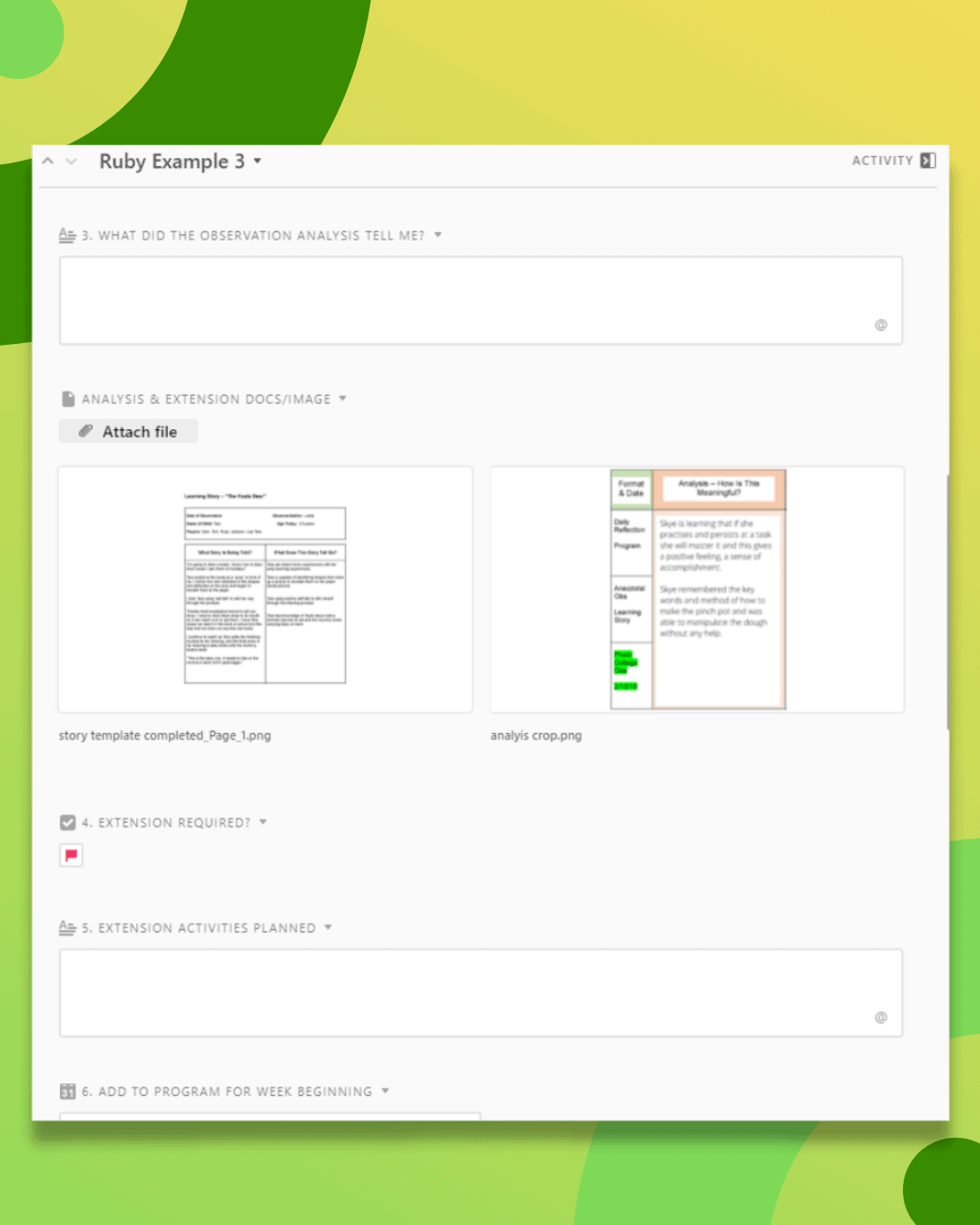
Track your professional development certificates, hours, training wishlist.
Document step by step each child’s individual learning journey progress, summative assessments, transition to school details - all in the one place.
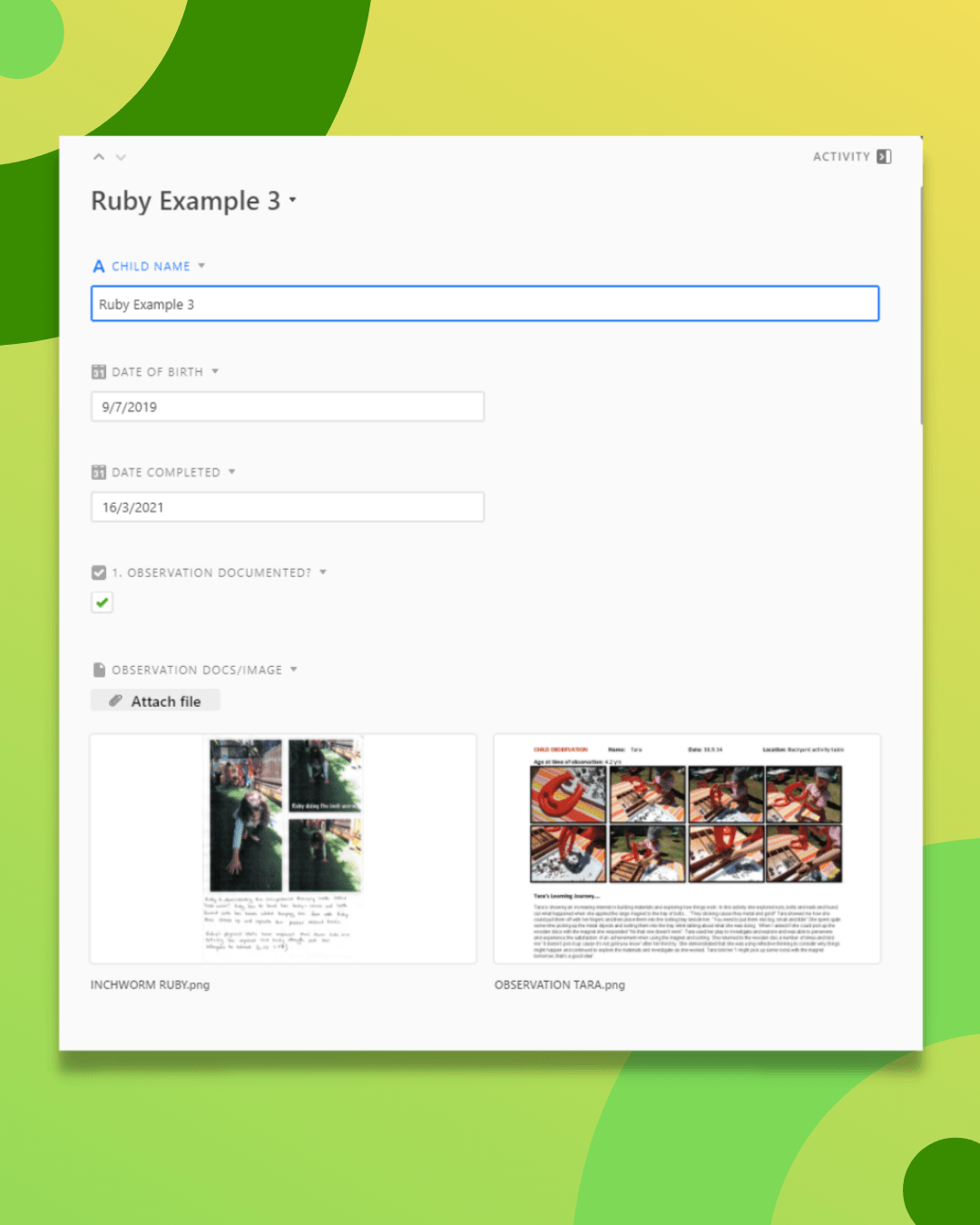
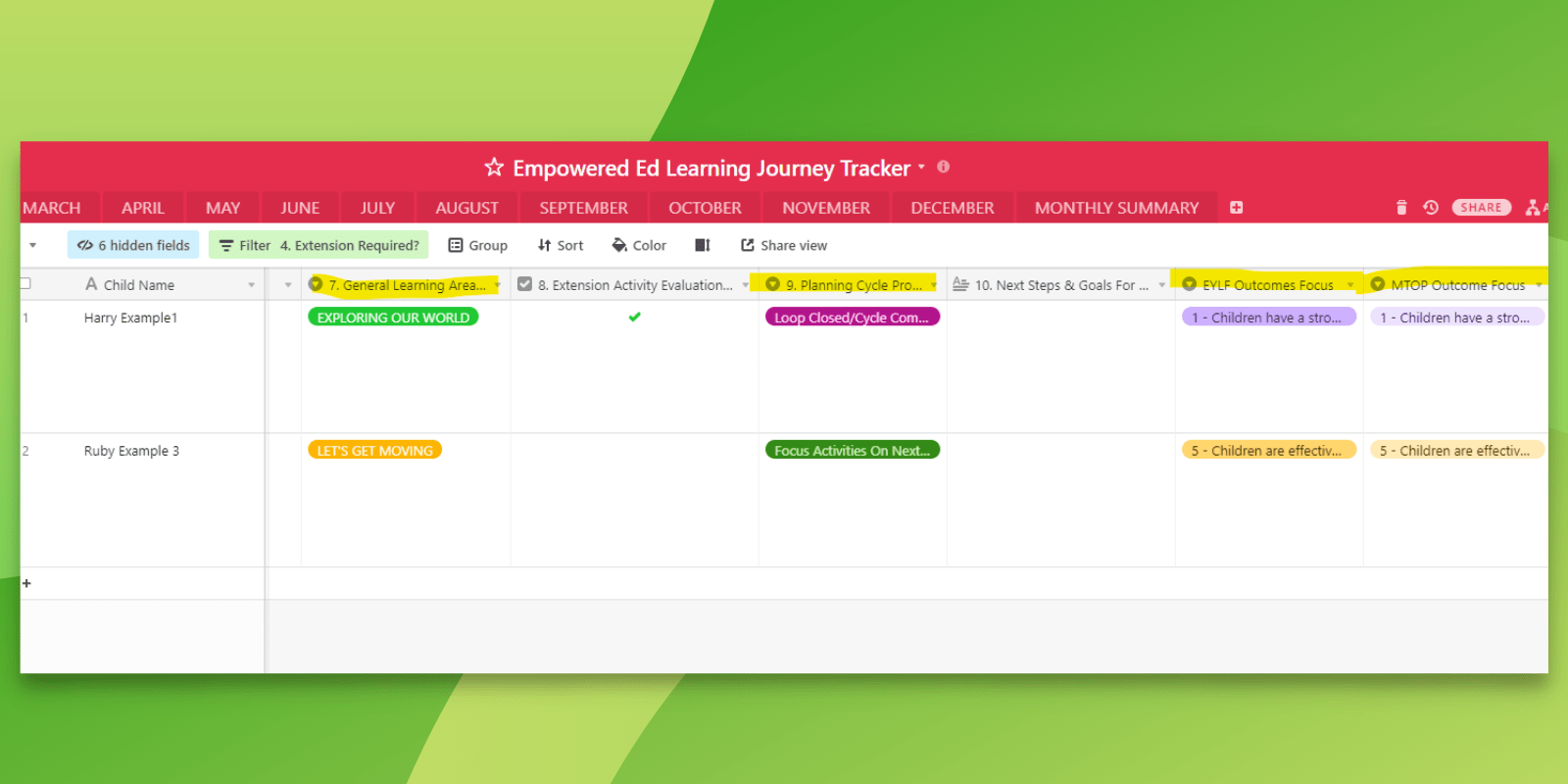
Enter events and celebrations you want to remember then connect them to a specific program date.
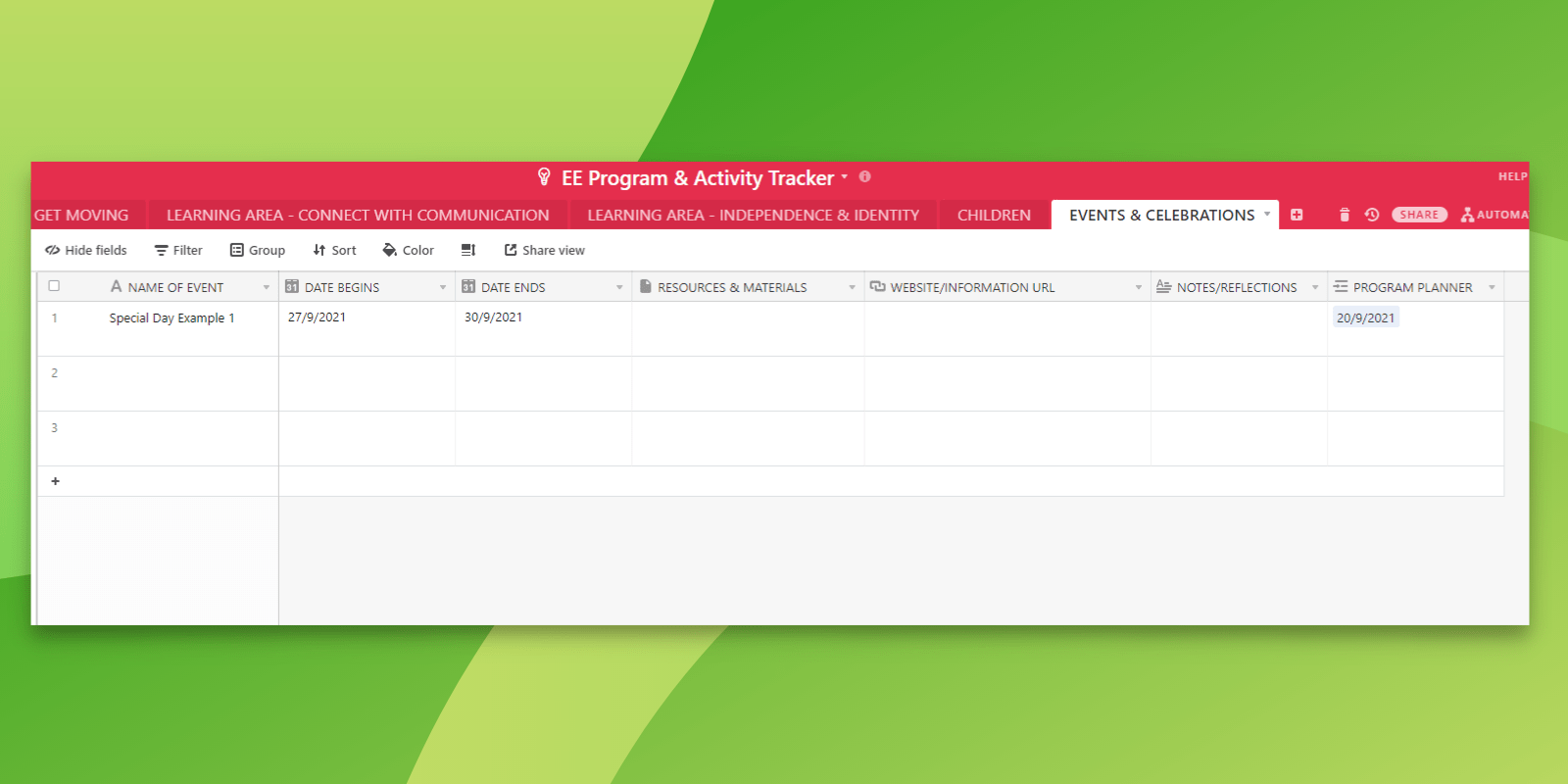
Organise, plan and save parent newsletters, notes, room/FDC orientation and enrolment details. Keep track of family feedback and input and how you are using it in your future planning.
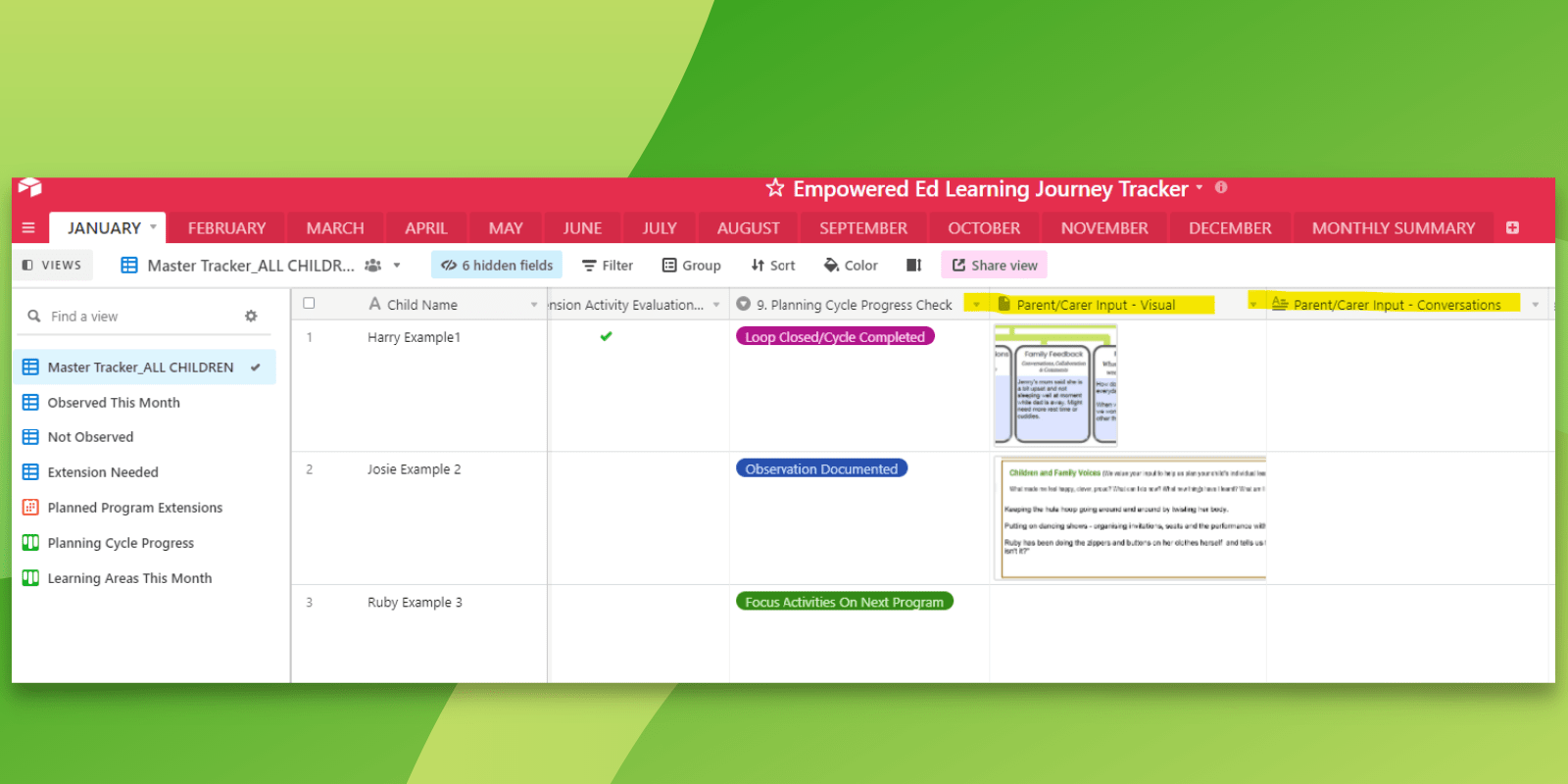
Easily reuse your previous activities and program plans and just update with current intentional teaching ideas and interests.
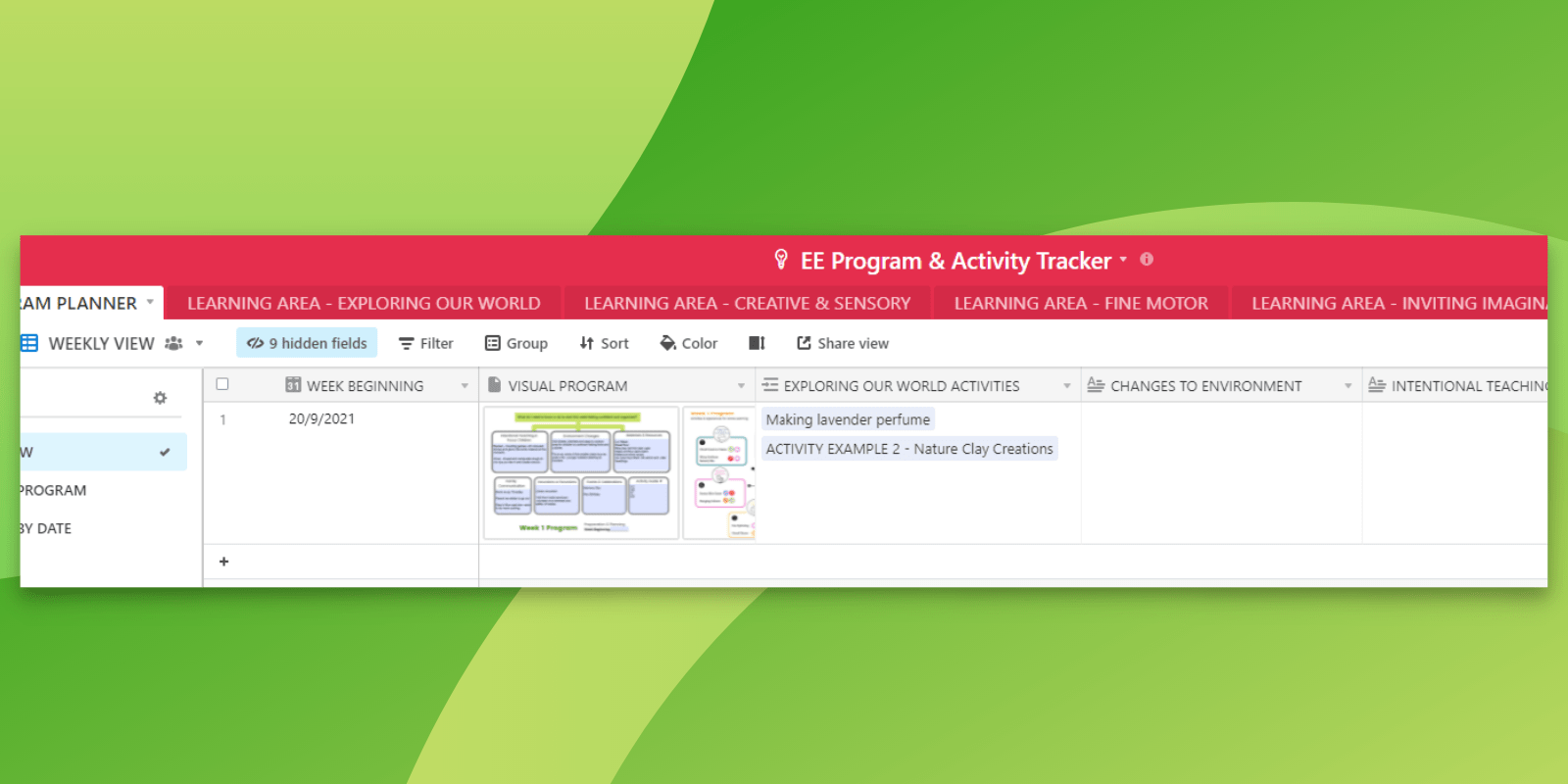
Build a library of activity ideas and reflection notes you can draw from again and again
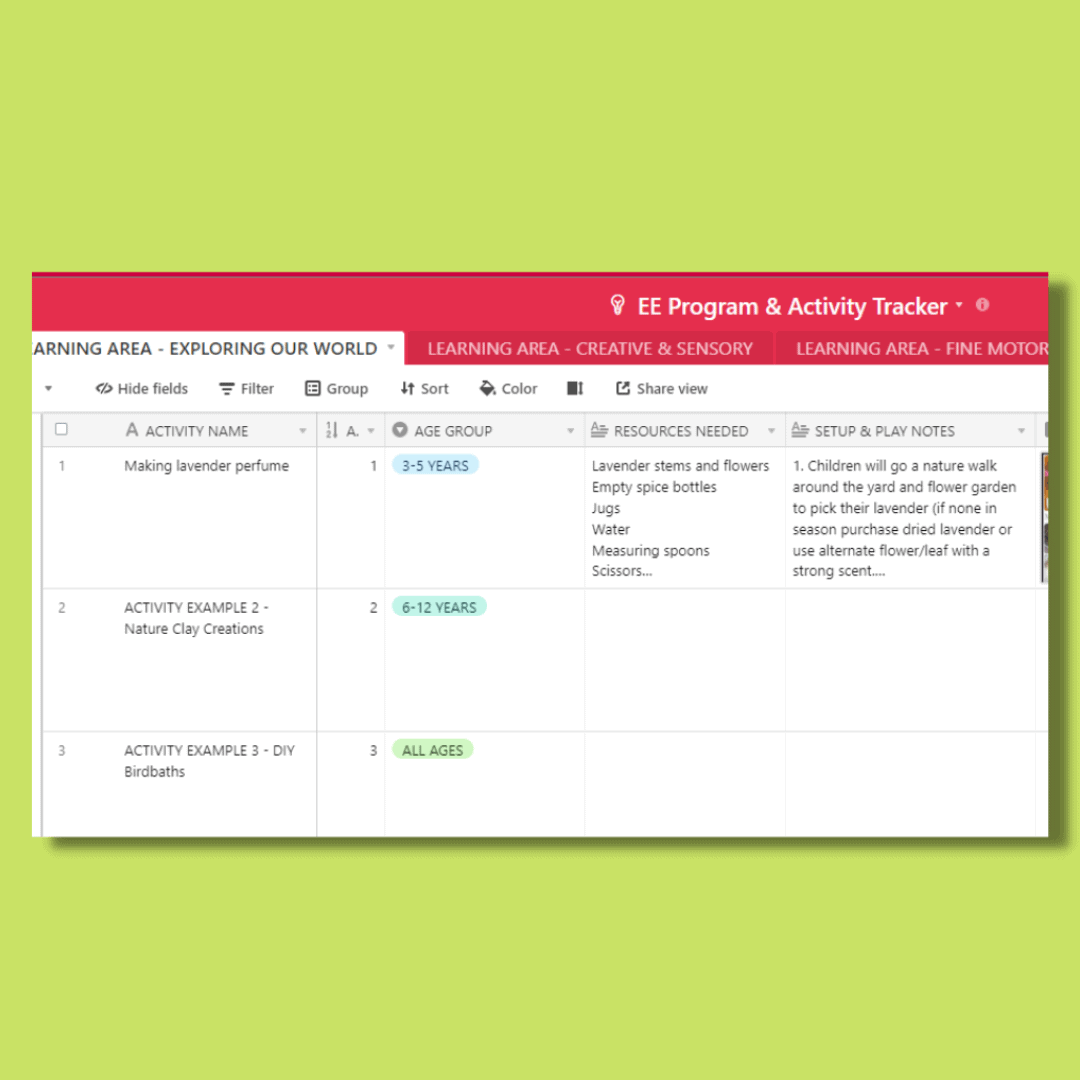
Store all individual child details, family goals, interests etc for quick reference to support your planning and connect with other information:
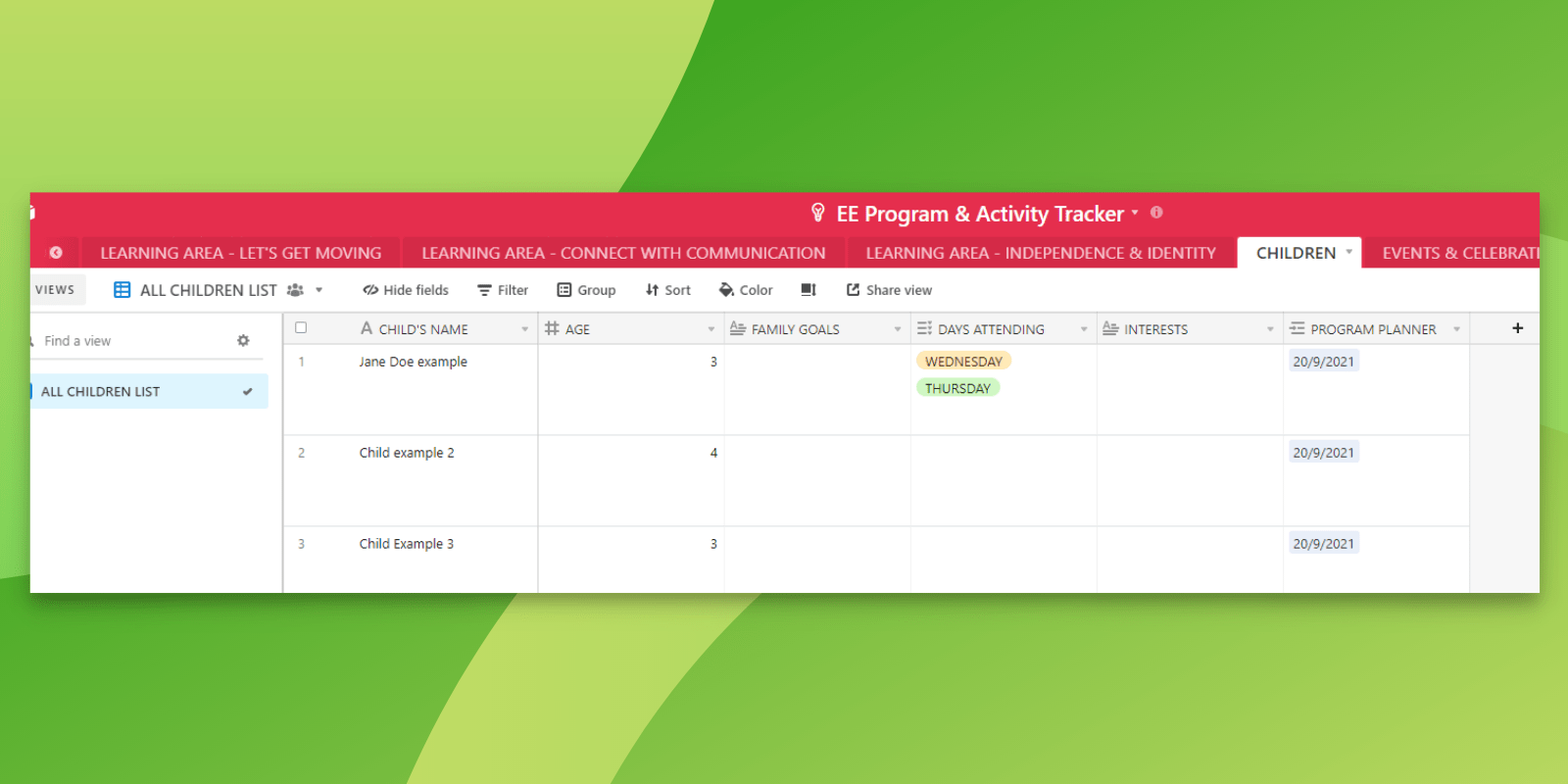
- Forward planning experiences and activity ideas bank to refer to when planning extensions. Leaders, coordinators or mentors can assign certain tasks to other collaborators or leave comments and tag in text fields.
- It will also send them a notification via their phone app. Easy to use, free app for either android or iOS users on the go.
- Leaders, coordinators or mentors can assign certain tasks to other collaborators or leave comments and tag in text fields.
Those are just some of the ways I have thought of so far to support and document children's early learning. I have so many more ideas because as you might be able to tell...I’m a little obsessed with using Airtable as an online alternative to expensive planning programs and apps that often have a steep learning curve even for the tech minded among us!
You still have to enter your information - this isn’t a magical unicorn that does all the work for you, but when you set up a system that works for you, one that you can simply follow step by step and edit as needed - you spend less time wondering what to write, where to find the information you need and how to connect everything together.
If you are a member hub subscriber get started with your Learning journey Tracker and tutorial video walkthroughs here when next logged in.
Not a member yet? Enrolments are open now - click here for more information.
Want to test out Airtable and see how it works hands on? I’ve created a FREE Airtable Template so you can do just that!
This is a simple Observation Tracker Template (not extensive like the examples above so you won’t get overwhelmed) - you can just have a play around without needing any detailed instructions or my support- give it a go and see how you feel, even if you aren’t a techie (neither am I btw)!
Enter your details in the box below so I can share the template with you. You’ll receive a step by step video to watch and a special template link via email so keep an eye out for it.
If you’d like to create an Airtable account for free and just set up your own table, you can definitely do that too - use this special invitation link.
Would you like to learn more about how to use Airtable to simplify your planning cycle and the process you currently use to document children's early learning? Perhaps see more examples of how I’m setting up and using different tables for planning and time management?
Let me know in the comments below so I know what you would find helpful in part 2 of this series.

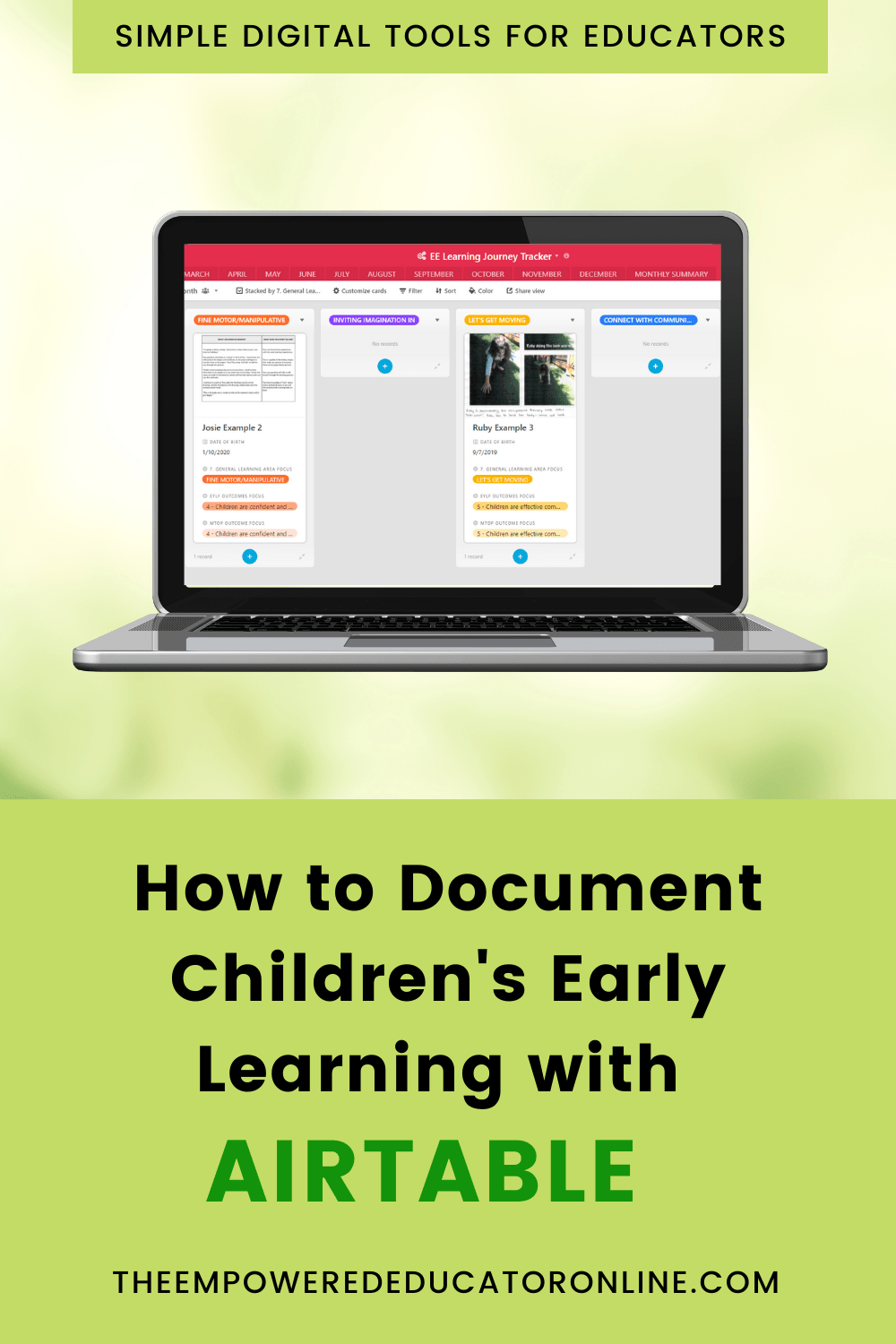
A Little About Me

Jodie Clarke is an early childhood professional supporting educators who want and need to stay passionate about the work they do! She has 30 years hands-on experience in the early childhood and human services sectors across many different roles.
Jodie is mum to 3 in Australia and has already helped thousands of educators with their work through her popular blog posts, activity ideas, online training and e-books.
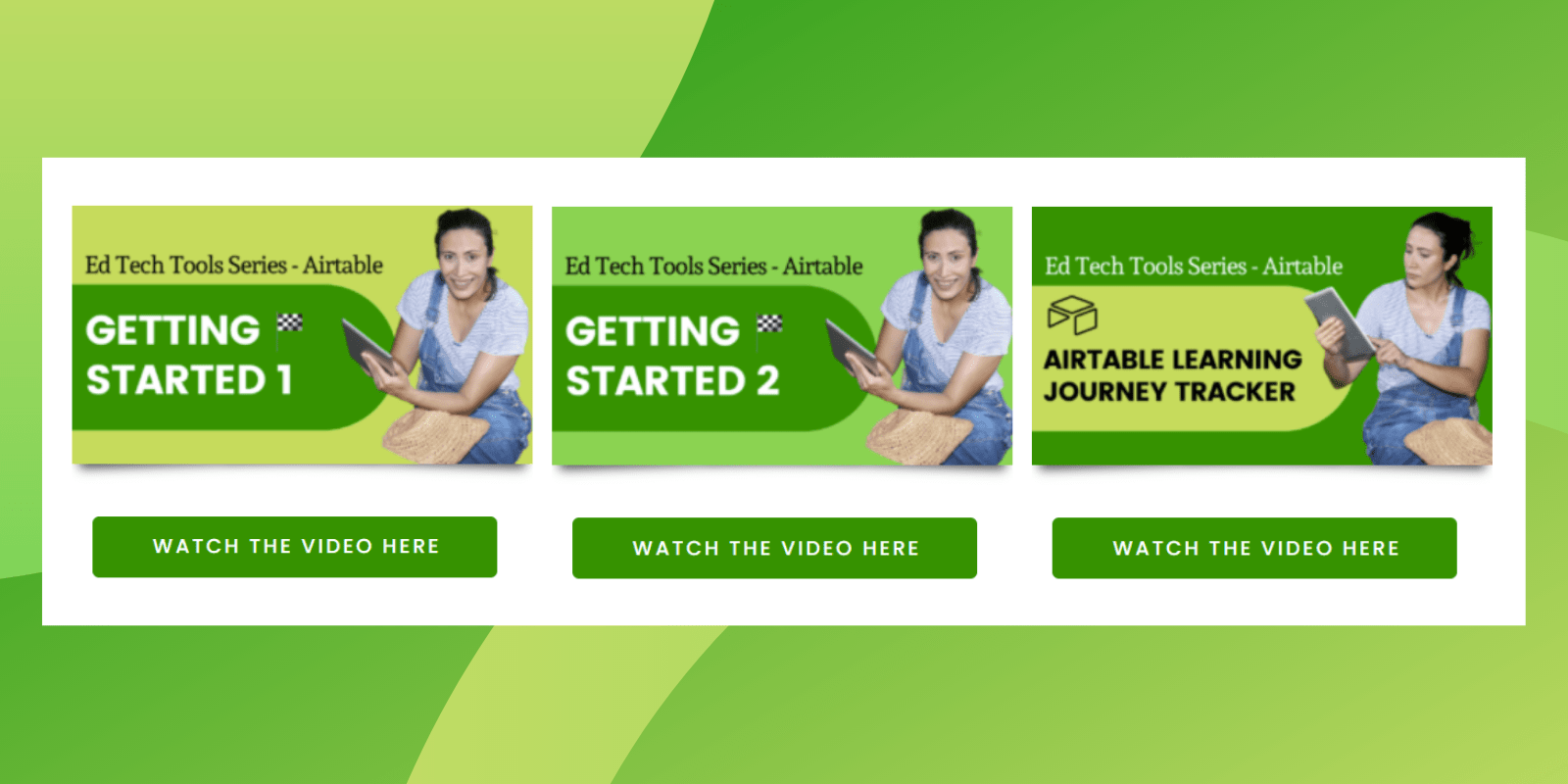
Leave a Reply